
It’s always convenient to be able to work on your music any time you feel like.
Ideas and inspiration can hit you at anytime and we have all gone through situations where we think of an idea and by the time we get to the studio,
we can’t remember the idea.
but what if you had an app on your phone that you could use to lay down some ideas that you could later work on?
that would be great!
the apps i’ll present here are not all about making music, others are for other cool things that you’ll read about as you go through this post.
Apps for Making Music
Garageband
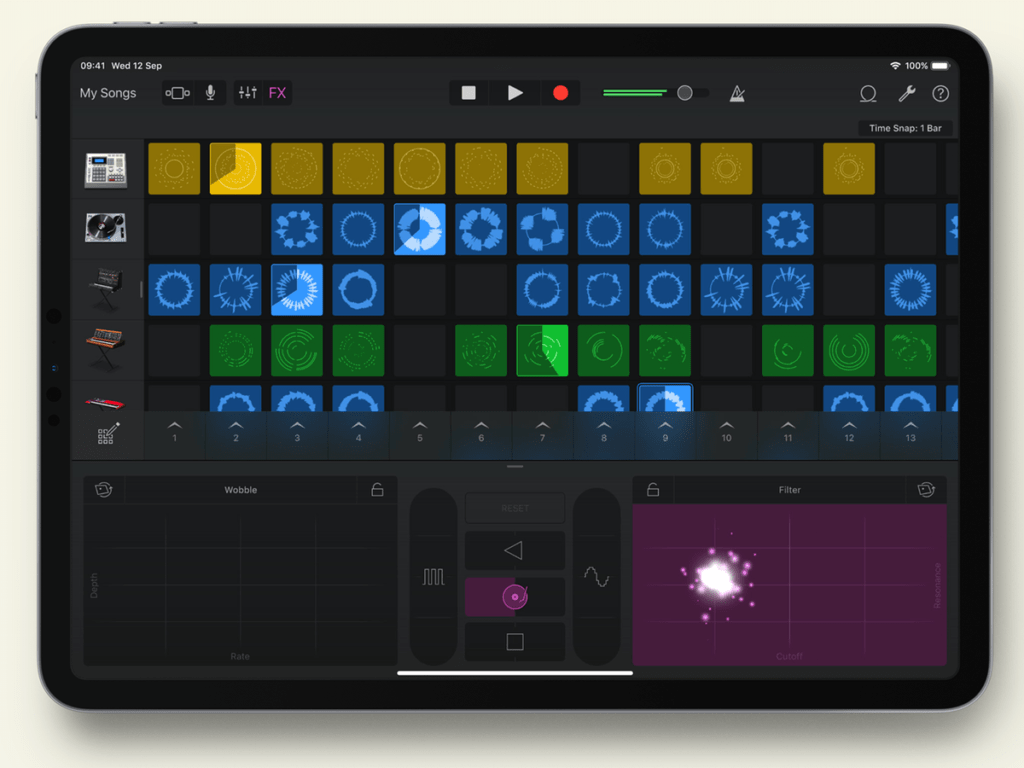
The Garageband app is very cool and one of my favorite music making tools on phone. The amazing thing is the sophistication of this app,
it comes featured with a full recording setup and allows you to plug in your guitar or bass through classic amps.
Plus, it comes with live loops that make beat making very easy,
fully equipped with easy to use templates that you can adopt to and use,
if you’re in a creative mood, you can simply start and develop your own grid from scratch with apple loops.
It allows you to play a variety of instruments on the multi touch keyboard,
you can also play and record using the alchemy tool,
and you can also download free sound packs, instruments and loops for your Garageband.
This is definitely an app worth checking out if you want a little on the go studio that can keep your ideas.
Songify

This app is definitely not as equipped as Garageband and cannot offer half the functionality
, but it can be a neat little tool that you can use when you need to.
with this app you create fun songs if you don’t have the musical talent to play notes or keys,
or are otherwise incapable of making music under the right circumstances.
Its functionality is based on recording your voice using the microphone tool that comes with your phone,
then the Songify app turns that speech into music by utilizing various effects, especially auto tune.
Animoog

The third on this list of music making apps is Animoog,
this is a great and handy tool and its proven it’s worth because I’ve been using it on my iPad for a long time.
It is the first professional synthesizer for iPad, that comes equipped with a Anisotropic SYNTH engine which is a polyphonic synthesizer.
The Animoog’s sound encapsulates and emulates Moog synthesizers, and adds a touch surface paradigm.
This is useful because it allows you to literally have a Moog synth at your finger tips.
The Animoog’s user interface will take your attention at first glance,
whether you’re new to the synth world or not, you’ll enjoy using this app.
Definitely worth checking out
Korg Ielectribe

Fourth on this list is the Korg Ielectribe.
Let’s face it, if you’ve been in music production a long time you have surely stumbled upon the Korg name.
Their products are excellent!!
So, just as you can guess the Korg Ielectribe is equally excellent.
Designed specifically for iPad, it’s the first dedicated musical application instrument
that delivers all your analog-synth style beat making needs to your mobile device.
It comes equipped with an entire sound engine and sequencer,
and a 64 preset pattern that’s covers a wide range of dance music styles such as trance, dubstep, electro and many other styles.
This is my go to iPad app for electronic dance music.
Definitely worth checking out if you’re into an analog style synthesizers.
Music Memos
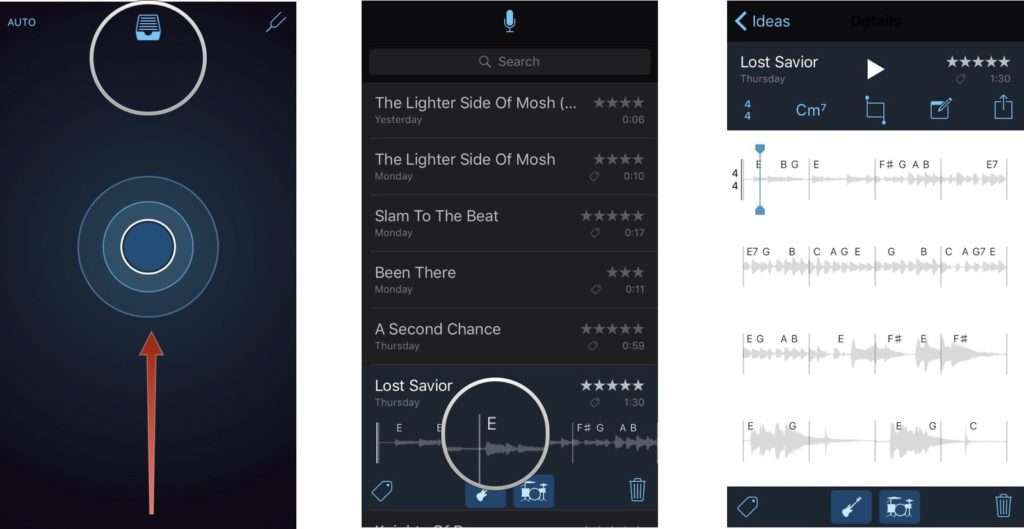
Fifth on this list is Apple’s Music Memo app.
It’s definitely worth the nod for a voice recording application.
This application is designed to take care of all your song ideas by allowing you to capture them.
Therefore,
If you get a great musical idea randomly;
this app will be definitely helpful, because it will allow you to record high quality uncompressed audio through your device microphone.
Furthermore it will allow you to add backings to your vocals therefore your ideas can be fully developed without the need to record the lead voice and backing voices separately.
Definitely worth checking out!
Power amp Music Player
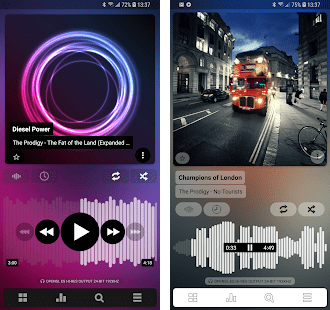
The sixth app is primarily an audio player that you can use on your phone.
It allows you to play any audio on your device without the need for you to organize and put it in a “music” in one folder.
Furthermore, it also comes with cool equalizer features that allow for you to tweak a number of frequencies that are based on a cool and improved sound engine,
this app is definitely different from all the other apps on this list,
but, used the right way it can be a cool useful app for a person that carries alot of finished and unfinished songs,
stems, beats, instrumentals and sample packs on their device.
You should definitely check it out and see if it works for you.
Propellerhead Figure

Propellerhead is a swedish company that specializes in music software.
When I first heard about their app, I was anxious to try it out because I’m a fan of their DAW called Reason.
one thing I appreciate about the Figure app is that it hasn’t followed the norm of a sophisticated music making app,
Instead it is a quick tool for music creation that you can use on the go.
It comes with a variety of instruments that you can tweak to your liking, and all the necessary customization that you might need.
Wavemachine Laps Auria Pro

Coming in at number 8 is Auria Pro by Wave Machine,
Auria pro comes equipped with a piano roll editor, midi sequencer,
the piano roll also comes with real time midi parameters like a quantizing function and groove templates.
This app also allows you to record from an external midi keyboard.
This app is definitely raising the bar.
It is definitely worth checking out, and it is one of my go to apps each time I have an idea and wish to execute it on the go.
Autorap
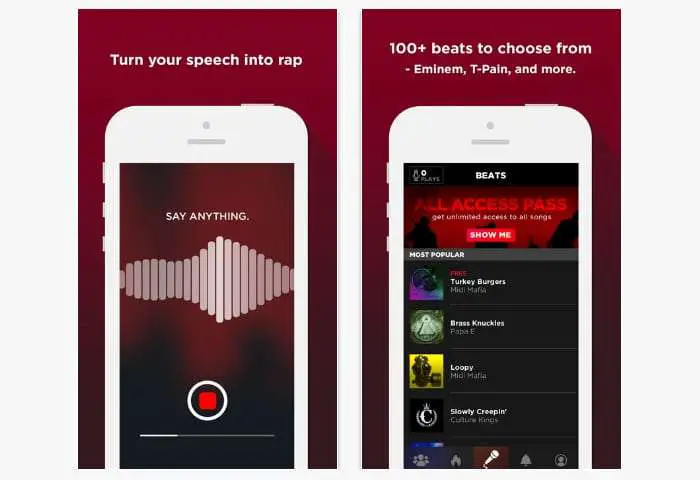
This is another app that is worth mentioning on this list,
you’ll find it very useful especially if you’re a hiphop and rap musician.
Auto rap enables you to record everything you speak out and say into a rap with its rappify feature.
To record, all you have to do is press the record button and say anything.
When you speak into it, it will further process your vocals and then it proceed and make a rap for you, provided that you speak in a clear and loud tone.
Its definitely not as sophisticated as the apps detailed in this post but it can be a fun little tool that you can use.
Steinberg Cubasis

Steinberg is a household name and anybody in the music production industry has come across if not once then several times.
Their software most popularly known as Cubase is my go to music production DAW to this day.
With the cubasis mobile app, you can capture and store your ideas as they come to you,
this app has a great sounding output, most reviewers categorize it as professional sounding, and honestly I couldn’t agree more.
It allows you to record, mix and share your musical ideas freely.
Therefore it is definitely worth checking out, if you’re looking for a starter app you can record ideas on.
FL Studio Mobile

I’ve used FL Studio since the day I took on a career in music,
so I was pretty excited when i first heard about the mobile version called FL Studio Mobile.
I still have it installed on my phone.
FL Studio Mobile allows you to create and save multi track projects on your phone.
Which makes it convenient when you’re trying to lay down ideas whilst on the move.
It is well optimized therefore wont put a strain on your phones CPU,
as far as sound creation goes it comes with high quality synthesizers and samples that you can load up and play with.
Definitely worth checking out.
Caustic 3

Caustic is a model of rack mount synthesizers and sampler rigs.
It comes equipped with 14 different machines that you can load up such as Sub Synths, FM synths, Organs, Vocoder, Beat box and many more.
The effect rack supports only 2 effects per machine,
and it comes with a mixer desk and where you can add effects such as reverb and delay.
Furthermore, it supports functions like automation on most of the controls and it includes power automation editors that you can use to modify your recorded automation curves.
All files are stored on the user accessible storage, and one other cool feature that I like is that
Caustic allows you to load up your own wav sample into the beat box machine or the PCM synth or the Vocoder.
this app is definitely worth checking out.
Now that we’ve discussed music making apps let’s move on to a new category,
Apps that you can use to learn music or music theory.
So, Which app is best for learning music?
Apps for Learning Music
Simply Piano

The first on this list is Simply Piano.
This app is a cool way to learn how to play the piano, as far as apps go this is one of the best iPhone apps I’ve ever come across.
It allows you to learn the step by step basis of playing the piano,
from learning how to play with both hands and learning how to read sheet music.
You’re also able to slow down library songs so that you can learn their notes much easier plus,
theres no age limit to people that can use this app, and you dont need to have prior piano experience.
Yousician

This app is a great and creative tool that you can use to learn instruments like the guitar, bass and ukulele.
Its advisable to have the physical instrument that you wish to learn because it becomes pretty difficult to learn an instrument without practicing on it.
Don’t be fooled by the game-like interface,
It is a music learning tool that you can use if you’re either a beginner or an intermediate player.
In practice mode you’re able to pick a song and learn how to play it,
then you’re able to record what you’re playing via the phones microphone in order for the app to recognize whether you’re playing the right notes or not.
Uber Chord
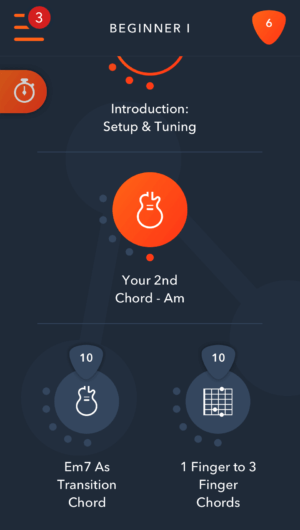
Uberchord teaches the user how to play guitar, bass and ukulele.
This is one of best tools for learning, it enables you to learn guitar whilst offering real time feedback and personal progress statistics.
Uberchord listens to you play via your device microphone then it establishes your skill level then simply adapts to it.
You can learn guitar chords, with real time feedback on your fingering, accuracy and timing.
Furthermore, you can easily learn how to strum and keep track of your personal progress and statistics.
Definitely worth checking out.
SingTrue

The purpose of this app is to teach people how to sing in the perfect tune.
People mostly think that singing is a natural born talent and not everyone can sing,
but I believe anyone can be trained to sing.
SingTrue helps you discover your inner musicality, and allows you take full control of your own voice in order for you to sound natural, confident and powerful.
This application features over 30 exercises that can help you become a better singer,
it uses your phones microphone and other complicated processing tools to record your voice and provide feedback about where you need to improve.
This app will train your ears and your voice to help you become better.
The exercises are designed by experts, which makes the feedback from this app professional.
Definitely worth investing some time into.
Voice Training

This app is one of the best singing training applications, and it is FREE,
so after you’re done reading up on it here, you can go ahead and download it to your device and try it out for yourself.
It comes equipped with various singing exercises that help you discover whether you’re in tune or not,
plus you can enjoy an environment that promotes learning and where teachers use the piano to guide everyone’s pitch.
The piano keys highlight and show you the keys and notes which you should sing and which pitch you’re currently singing at.
This app is designed in collaboration with some of the best music teachers in this world,
Therefore you can learn how to sing and track your performance and progress whilst earning stars.
Tiny Piano

This application is a fun way to learn how to play songs like:
Angels We Have Heard on High
The Entertainer ~Scott Joplin
Für Elise ~Beethoven
Here Comes the Bride
Jesu, Joy of Man’s Desiring ~Bach
Jingle Bells
La Cucaracha
Little Drummer Boy
London Bridge is Falling Down
Minuet in G
Ode to Joy ~Beethoven
Old Folks at Home (Swanee River)
Row, Row, Row Your Boat
Silent Night
Star-Spangled Banner
Take Me Out to the Ball Game
and many other songs, when learning to play these songs you’re response for the timing of the piano notes,
so you can therefore choose to play fast or slow, its s good little tool that I often use when I’m on business trips and looking for some fun and productivity.
Piano Free

Piano free is a free tool that simulates a piano with virtual instruments to help you learn how to play the piano.
It comes equipped with songs created by musicians for musicians and beginners,
this app is one of the most realistic as far FREE apps go.
Piano free allows you to choose different instruments that you can use from grand piano to forte piano, violin, harpsichord, organ, and guitar.
You can come up with a variety of different melodies and store them on the app, and you can also share them on social media platforms.
Furthermore, with this app you can learn how to read sheet music.
you can also use the mini games to sharpen your playing skills.
Easy Music

This app is mainly for kids and costs like 3 bucks, so it can be a great learning tool for your kids.
There are 25 levels with logical progression in four sets.
This app has great games designed to teach theory and other musical concepts and you can basically leave this app with your kids and let them explore it .
Just be sure to check in with them every once in a while to make sure that they are doing the right thing and not just hitting random notes.
Justin Guitar Beginner Song Course
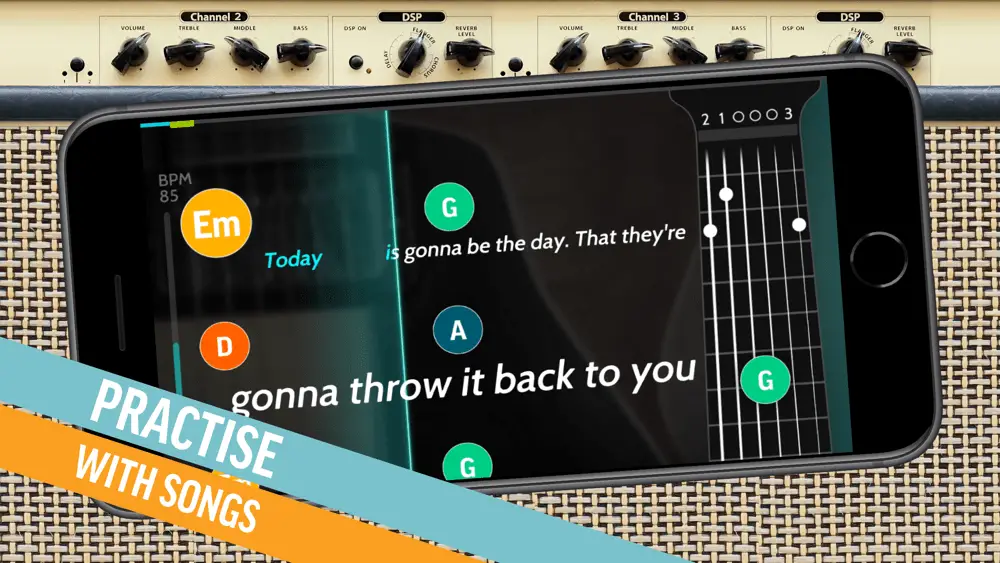
This app is perfect for anyone that is picking up guitar for the first time.
Justin Sandercoe is one the best teachers and this app is proof,
he basically guides you through your first songs with an interactive step by step course that will teach you chords, strumming, and hundreds of songs that can help you learn more.
Justin has great instructional videos, great exercises and his teaching method is one of the best.
Therefore this app will make for an enjoyable, fun and effective learning experience with logically structured teaching tools.
My piano assistant
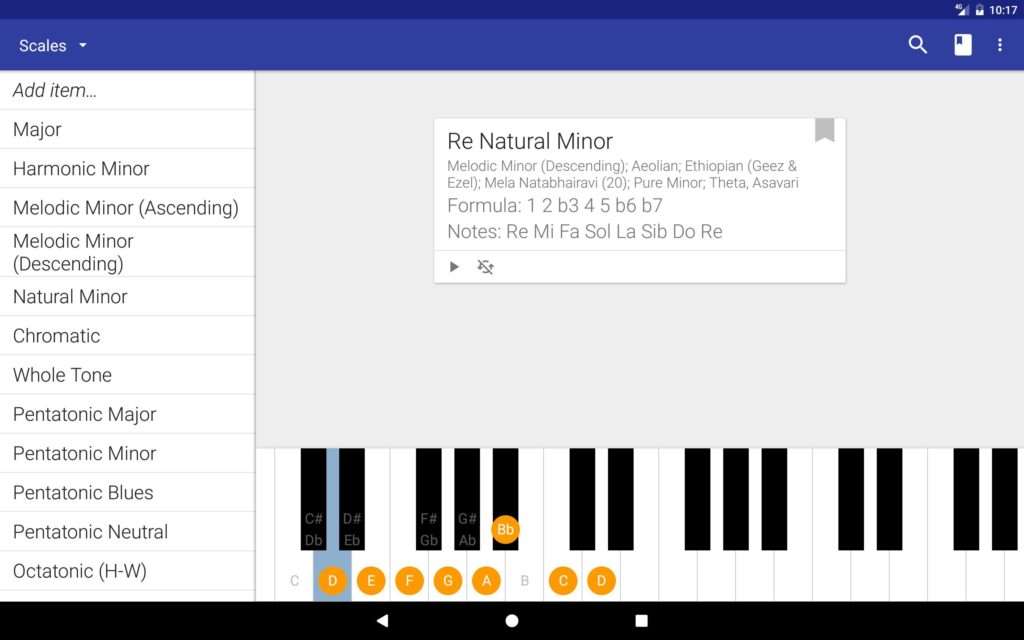
My piano assistant is an app especially designed for any body interested in piano,
but let me say this from the get go, this application doesn’t come with any virtual piano.
It was created to be a reference book for chords with all inversions, scales and intervals.
Given the name of the item and the root, the app shows the item formula, symbol (for chords and intervals),
the sequence of notes and their positions on the keyboard, and it also allows you to listen to the specific item.
Definitely worth checking out, it can be a great addition to your arsenal.
if you’re learn music theory you’ll find this app useful.
Pro Metronome
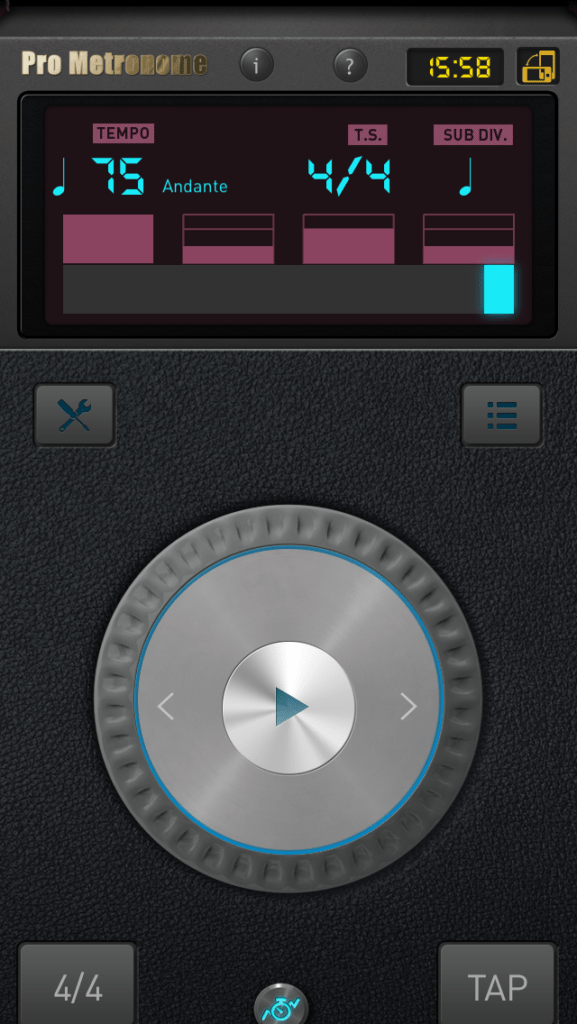
Pro Metronome is an awesome tool that will help you practice daily,
this application was only available to apple users but it has been made available to android users aswell.
The free version of this application packs different features like a designated time signature interface.
This interface is user friendly and can be customized,
Pro Metronome can be an effective tool for many musicians, especially drummers that are looking to keep a steadier beat.
This is an app that is definitely worth checking out especially if you’re a drummer.
Ultimate Guitar: Tabs and Chords
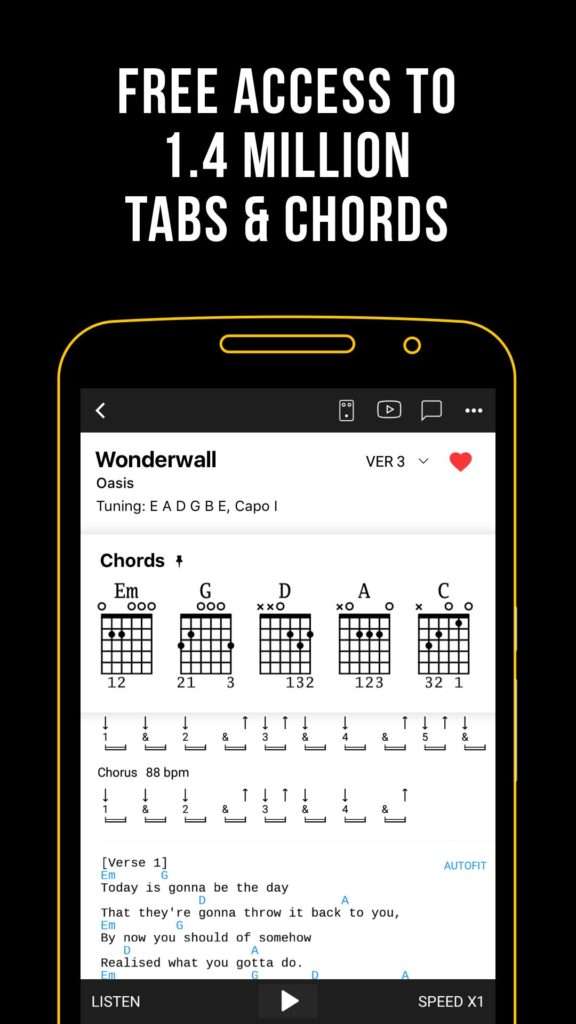
Ultimate guitar can be downloaded and used for free or you can pay for the Pro version either monthly of yearly.
The pro version comes with better user experience and gives the user access additional features.
With this app you also get access to chords diagrams with notes placements , offline access to favorite tabs, interactive guitar lessons, night mode for live performances and many other features.
I’d advise you to try out the free version, then if its your kind of thing go ahead and purchase the pro version.
xPiano +
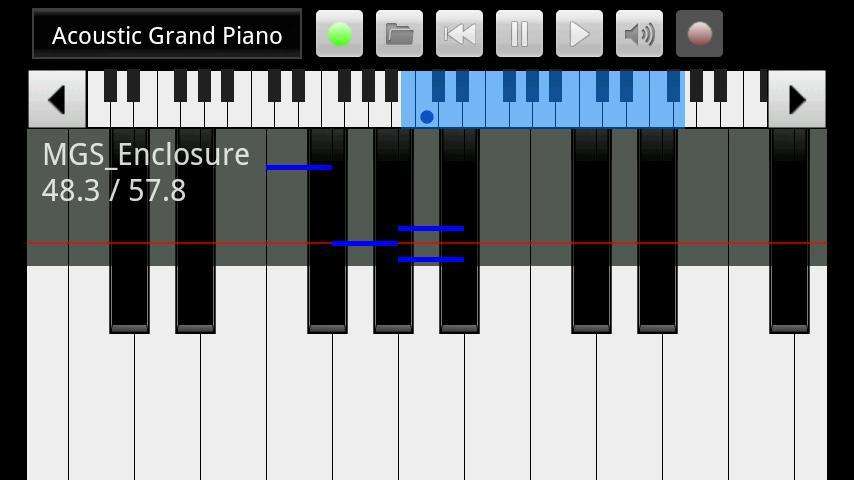
This app costs only 96 cents.
It is quite the simple tool and when compared to other apps on this list would seem like a non effective app,
then again preferences differ that is why I have to add it on this list, regardless of how effective it will be.
xPiano is a full featured piano application with features a 5 octave piano keyboard, over 120 instruments including pianos, organs and many others
Plus an adjustable piano width, multi touch, record and play, configurable keyboard shortcuts, 8 songs that you can play with, and you can also import midi files.
Play Drums

Play drums is a relatively easy to use tool that you can use to sharpen your drum playing skills.
The cool thing about this app is that you can use it without having any proper knowledge of reading and writing music,
all you have to do is basically imitate the animations on each lesson and you’re good to go.
Each exercise present in this app has a “Normal” and a “Slow” button that you can use to either play the music at a slow speed or the normal speed.
Chordbot Lite

This one of the little tools that I keep handy on my mobile device.
Chordbot lite is essentially a music creation app that let’s you play some of the most complex chord progressions that exist.
It allows you to experiment with advanced chord progressions without instruments or fingering charts,
then you can also experiment and create customizable backing tracks for your instruments and patterns.
Lastly with this application you can easily master music theory without mastering any instrument at all.
Key features of this app include; over 60 chord types in all keys and inversions, over 400 dynamically mixable instrument tracks, key inversion and root note control and many other fantastic features.
Robotic Guitarist

Of all the guitar apps I’ve used over the years, this one certainly deserves a good spot here.
Robotic guitarist is not just a music tool box for guitar players but it also serves as a guitar emulator.
One of the key functions that I find useful about this app is a feature that is called “Chord guide”.
Chord guide is an easy to use interface that allows you to change your chord, whilst showing you a diagram of finger positions,
which is very useful if you want to remember a particular chord or are a complete beginner that’s looking to learn.
The feature of being able to create your own chords can be particularly useful in any situation that an idea pops up in your head and you wish to explore it further.
Piano Melody pro

This is one of the good tools you can use or you can consider gathering for piano lessons.
Piano melody pro has over a thousand different songs that you can learn from, these songs are spread out over different eras and different genres.
It has a highly configurable piano that you can tweak to your liking.
For example “note labels” will enable you to either show the notes on the piano or not depending on how you set it,
which can be particularly helpful if you’re trying to train yourself to remember the keys on the piano.
Definitely worth checking out, and this app isn’t expensive at all so that’s an advantage.
now that we have discussed apps that you can use to advance your skills in music, let’s get to app platforms that you can use to upload, share and promote your music.
Apps for uploading, sharing and promoting music
Soundcloud

Soundcloud is more than a streaming service, it is best described as one of the biggest global communities available to anyone to upload and share their music.
It allows you to connect with your fans, by engaging with them on the platform.
Furthermore, it’s a good platform for you to scout talent and prospects for collaboration,
Most new artists have been discovered on soundcloud.
For example Post Malone released the “White Iverson” song on soundcloud, and it is the song that put him on the map.
Therefore if you’re a musician, it is handy to have this app on your mobile device just in case you need to put out some music on the go.
Audiomack

Audiomack is one of the best platforms with access to lots and lots of music, it is quite similar to soundcloud and it can be a great alternative,
I’d advise you to get both apps, have your music on both platforms in order to maximize your reach.
One advantage of audiomack over soundcloud is its “offline music” feature that allows the user to find music, download it and play it without using a data/internet/wifi connection.
This is definitely a great app for musicians, that want to have access to lots of music whilst also having the ability to upload their own music.
Apple Music
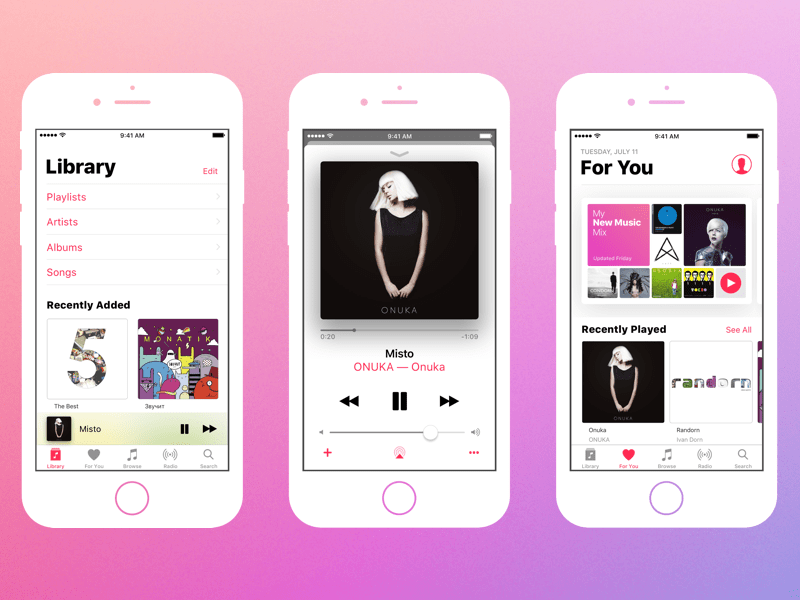
Apple music gives you unlimited access to music and wide variety of other services.
With this service you have access to over 60million songs, which you can stream with lyrics for an even better experience.
Like audiomack, this app also has the download feature where you can save songs on the app for you to play them offline with no internet connectivity.
you can watch your favourite documentaries on this app, or subscribe to podcasts so you can listen to them on the go.
Plus, you can get access to TV shows, concerts and radio stations from around the world.
This makes apple music worth every cent that it charges as subscription and definitely worthwhile for any artist or musician to have.
Spotify
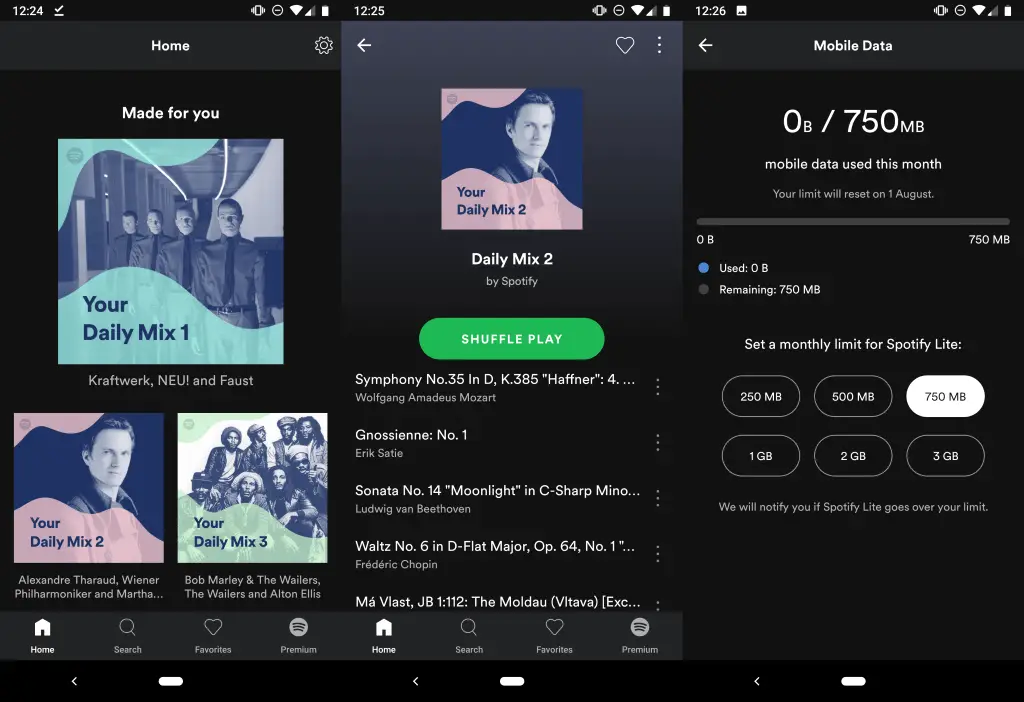
This app is similar to the apple music app but they only differ in that spotify is primarily for music and podcasts.
it allows the user to have access to millions of music of all genres, types and from whichever corner of the globe.
spotify is also a cool way to stay up to date with music.
the main reason I use spotify alot is to research songs that are being playlisted in different playlists.
any person can make a playlist and have followers that can listen to the playlist makers music.
usually these playlist makers will have great music to feed their followers,
therefore it matters to know the kind of music that is being play listed in order to figure how well I can navigate with my own music.
YouTube

I’m going to assume everyone reading this knows what YouTube is.
if you dont know what it is, that’s perfectly fine.
YouTube is a video based platform that allows content creators to upload their content on the service for free.
It is the largest video sharing community that is active in the world right now.
They also have a mobile app that comes mostly pre-installed in almost every android device that supports it.
It is a very effective tool for every musician to have, because it gives you access to almost everything.
YouTube serves as one of the contributors to the careers of many of the young interns that we work with at the Home Music Producer creative studio.
EVERY MUSICIAN SHOULD HAVE THIS APP ON THEIR DEVICE.
Bandcamp

The bandcamp app is a great tool and great resource for artists on which they can upload their music.
This is a great platform for you to buy and sell music and the app gives you instant access to over hundreds of songs.
This is also a great app for musicians that also own and run record labels,
because it offers a great interface that provides detailed accounting and statistics that you can use as an information base to make better decisions.
Vimeo
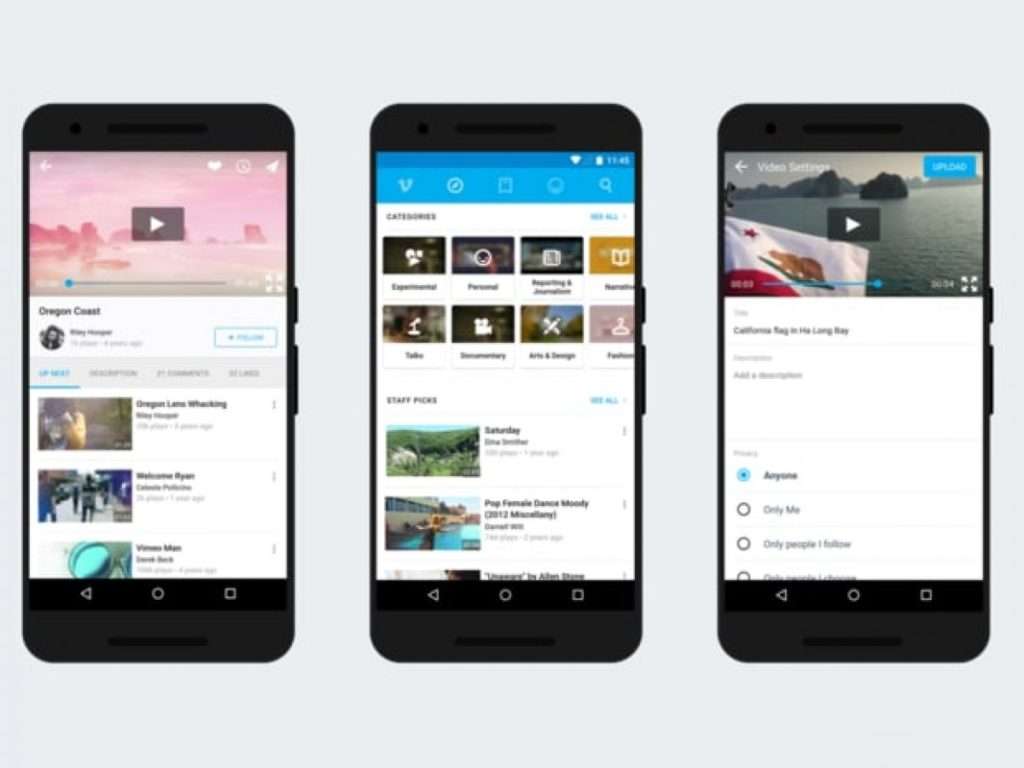
Vimeo is quite similar to YouTube.
It is a video-sharing platform that allows you to create and upload your own videos to share with your audience.
Vimeo allows you to record, edit, broadcast and share your content all on the app,
this makes it one of the leading video platforms with YouTube being the leader.
You can use this app to basically carry out research on the content that is doing well,
by assessing your competitors, plus you can make better decisions about the content that is being received well by the masses.
That is why every musician should have this app and enjoy the benefits that come with it.
definitely worth checking out!
Tidal
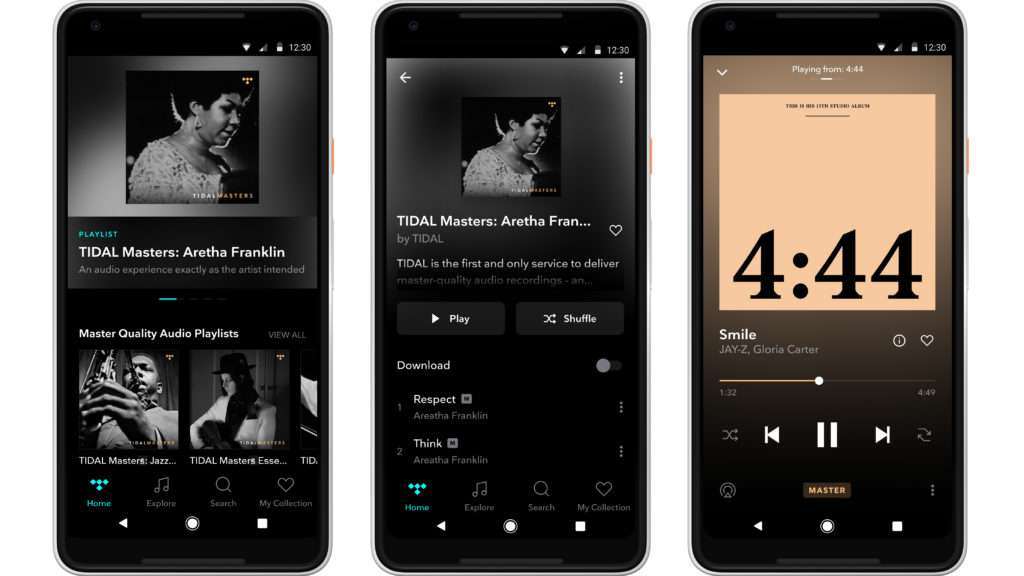
This is also a great app to have as a music creator.
Tidal promises you to elevate your music streaming experience with ad-free music in HiFi or High Fidelity and master quality audio.
With over 70 million songs on the platform, unlimited skips, offline play, radio and discovery, tidal is definitely one of the leading streaming platforms out there.
Tidal offers only the highest quality audio available unlike other digital streaming services offering standard definition as the highest quality.
Their content is hand curated by musical experts and the artists themselves.
plus, tidal boasts not having any robots but has humans curate the platform with playlists that are original.
Therefore this app is worth having as a music creator to assess what other curators consider “high quality” music.
Google Play Music
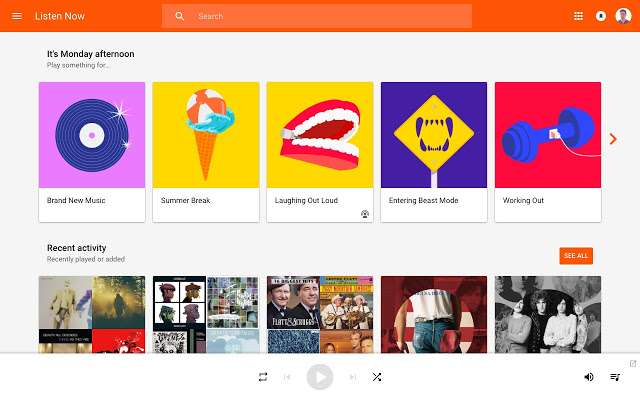
The last app on this list that I recommend every artists have is Google Play Music.
it is a streaming platform for music and podcasts and is part of the Google Play line of services.
Definitely a great application to have that you can use to play your offline music, music stored on your phone and online music available for streaming.
I hope you found this article helpful.
Leave a comment