Headroom is quite a term that is often times thrown around in the world of audio production. Mostly with regard to either recording, mixing or mastering.
So you may have wondered what exactly headroom is. Not to worry, this post will discuss headroom with regard to mixing which should give you enough knowledge to understand the overall meaning of headroom whether its in audio mixing or mastering or any different application.
With that said, What is headroom in audio mixing?
Headroom in audio mixing simply refers to the available room or space between the highest peak of your mix and 0db which is the highest volume. This basically means that the closer the volume of your mix is to 0db, the smaller the head room your overall mix has.
Headroom is usually accounted for and usually built into a mix in order to later bring in more Loudness into the mix during the process of mastering. Essentially, dynamics are preserved to allow mastering to be applied without running into issues of distortion and clipping.
Recording
Recording is usually the process that starts the creation of a song. This essentially means vocals are recorded at a good volume level taking into account later processes like mastering that will introduce extended dynamics to make a record ready for mass consumption.
This is why you’ll find that almost all recording is done below 0dB, to give chance to various processes that will be applied to the vocals which will essentially lift the volume or dynamics of the vocals.
When you take into account headroom or create enough dynamic room to be later filled in by various mixing and mastering tools, you’re essentially building headroom into your mix.
So always be conscious about this when you’re carrying out your recording because it will be part of the reason why your mix turns out either bad or good.
Mastering
Mastering is the final process of audio processing it usually means creating balance with the dynamics and also lifting them enough and closer to 0db but no more than that.
This is one of the reasons why mixing is carried out taking into account the Headroom that mastering can later fill up.
It’s a rule to have headroom built into your mix.
It is for this reason that we don’t ever mix with limiters because it can easily cause audio to clip. This would then lead to a disastrous mastering session that would be comprised of a final mix that has little or no headroom to work with.
So always take this into account because it can change the quality of your mixes and how you essentially cary out your production process.
Beats
Headroom also applies to the beats that you record vocals over. One mistake that most newbie music producers make is that they treat their beats as separate from their vocals.
This has them record and mix with mastered beats, that may cause trouble for them when it’s time to master the record (vocals and beat) combined.
To avoid such issues you may want to build in some headroom into your beats as well so you basically mix and master the vocals and instrumental as a combination.
Some Tips for Creating Headroom
The Overpowering element(s)
One great way of creating good headroom is by identifying the dominating element or elements in your mix.
Once you identify them, you can align all your other elements in the mix behind them.
This allows you to have a level that you can work your way around.
The dominating element can be your guide as well as the extreme with which you can judge the volume of your other elements against.
Utilize your power of sight and hearing
Keep an eye on the master level of your mix.
The maximum/clipping point in any Digital Audio Workstation is 0 dB.
Your best move is to keep your peaks a few dB below 0 dB.
Aim for around -6 dBFS — it’s nice and pretty much safe, others go for around -4dB but -6dB gives you enough headroom to actually push your mix to get in some more natural volume.
You should also pay attention to your wavef orms, ensure that they don’t look like a straight block (like the one below) because that means the dynamics of that waveform have been pushed to almost 0dB.
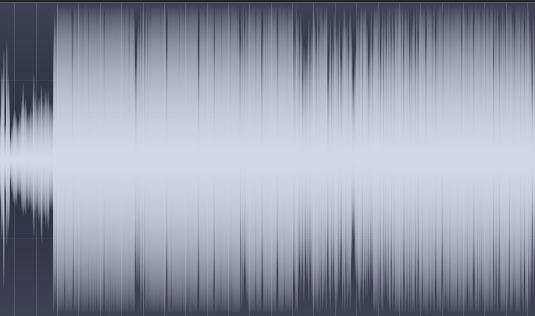
You want a good fish bone looking waveform (like the one below) that can allow you to do your work without worrying about dynamics every now and again.

Don’t be fooled by Loudness
One of the most common traps in mixing that most beginners fall into is the loudness trap.
They crank up the volume on all their elements because louder sounds better, right?
But the truth is, the mastering stage is when you should be worried about loudness. During your mixing stage, just worry about getting all your elements to decent levels as well as cleaning them up.
You can turn up your speakers a bit if you feel mixing at high volume will help your process. But don’t forget to build some headroom into your mix.
Also remember that it’s not advisable to mix your vocals at loud volume because it can mess with your perception which could lead to making mixing mistakes that even mastering won’t fix.
Use Compression as dynamics tool
Compression is not always about getting an even level of sound through out your vocals. In other instances you can use it to tame your vocals and get them to a good level that can allow you to get the best out of them.
Work by adding little bits of compression during various mixing stages so you can get your elements to a good level to avoid any harshness that may come as a result of hard mastering effects like limiting.
Always work in 24-bit
Even though we live in the digital era, alot of analog practices that worked for the era are still adopted by some.
This Includes the idea that you have to record as loud as cleanly possible to keep your signal above the noise floor.
The fact is that even a bunch of tracks in 16-bit digital can start to gather an audible noise floor.
But 24-bit solves all of that.
The noise floor is so low in 24-bit that you can give yourself a lot of room between your peaks and 0 dBFS without worrying about noise or loss of resolution. Which is why working in 24bit can help you.