In the world of audio production, you need to know both your digital and analog tools.
Self publishing careers such as voice over acting have become so popular nowadays due to the fact that there are many platforms that allow for self-published content.
In this post im going to go over software that you need for voice overs.
The good part is, the Digital Audio Workstations I’ll share here allow you to pretty much record, edit and publish your voice overs. This way you don’t have to hop from one DAW to another just to get your work done.
With that said, let’s get into each of these Digital Audio Workstations.
1. Pro Tools
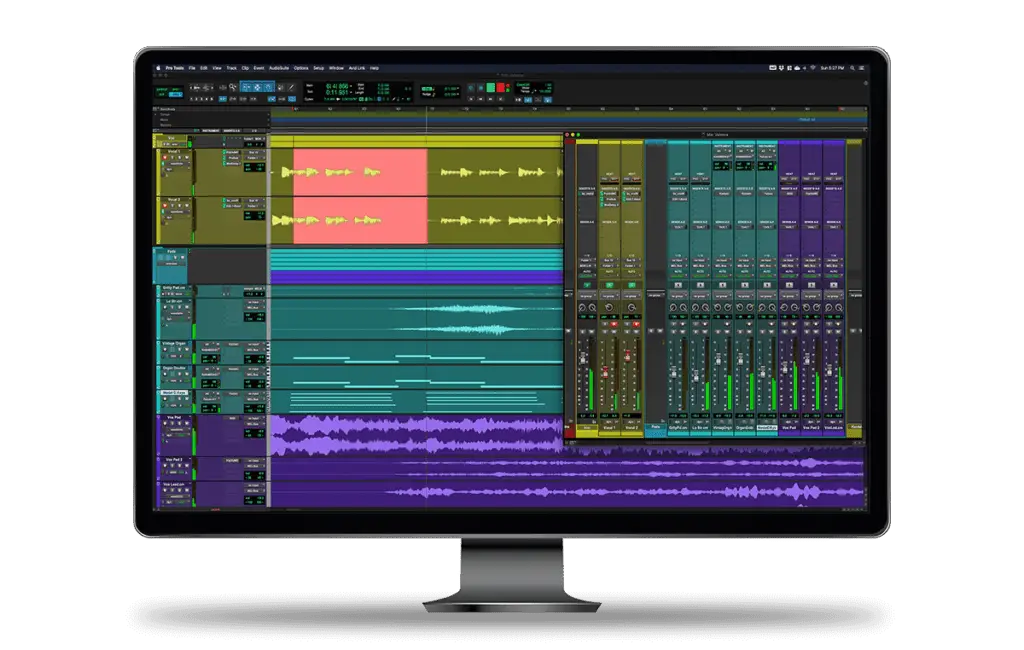
Avid’s ProTools is definitely one of the best audio production software platforms in the industry for both recording and audio editing.
As a result of this, Pro Tools is the popular choice for many voice actors and engineers alike because it’s the global studio standard.
At a professional level, many go for Pro Tools because it makes collaboration easier.
The most important thing you’ll notice from using Pro Tools is its intuitive and feature-packed interface.
Voice over work requires some basic audio production skills therefore you can’t really go wrong with getting your audio recorded and edited in this DAW.
It has a fast 64-bit recording/mixing engine that will boost and Foster both your creativity and productivity.
Pro Tools also gives you the ability to organize your tracks or clips into collapsible folders.
I’ve found this to be very helpful especially when managing and dealing with particularly large sessions.
In addition, with Pro Tools you can group folders and color-code items for easy navigation.
This is helpful in dealing with projects that have a lot of different tracks.
Pro Tools comes in three variants:
First (free), Standard, and Ultimate (both subscription-based).
If you are comfortable (skill-wise) with editing/mixing software, the Ultimate version is your best bet.
However, if you are a beginner still shopping and checking out other DAWs I’d advise you to go for the free version so you atleast get your feet wet and have an inside look into the DAW.
Like other Digital Audio Workstations, ProTools supports most audio and video formats.
Pros of Pro Tools
1. The Fast 64-bit recording engine is something you’ll find useful if you do end up going for Pro Tools.
There’s a reason why this DAW is the industry standard and go to for most professional Audiophiles.
2. As you deal with many different DAWs, you become less foscued on the engines or cool functionality and so forth.
You tend to go for a DAW that can make your job easy.
Pro Tool’s Collapsible folders make for better organization which is something that is very important in audio production because half the time you’re working with more than one piece of audio.
3. Pro Tools is a very Versatile DAW and can be used for a number of different things.
You can use it to record, edit, mix and master vocals, record instrumentation and a variety of other things.
You stand to benefit a lot from this versatility.
4. Another very important advantage of using Pro Tools is that it is a widely used DAW.
This makes it easy for you to collaborate with others.
In voice over work, you’ll most likely outsource your audio editing. Pro Tools is perfect because you can record in the comfort of your own space and simply send the Pro Tools files to an engineer.
Cons
1. For voice over work, There’s really no denying that Pro Tools is Overkill if all you simply need to do is to edit your vocals.
2. Pro Tools is the industry standard and has alot of great functionality, However, for somebody with a slim budget, it is very expensive, unless the free version is enough to cater to all your production needs.
Therefore you might want to consider a cheaper DAW.
2. Audition
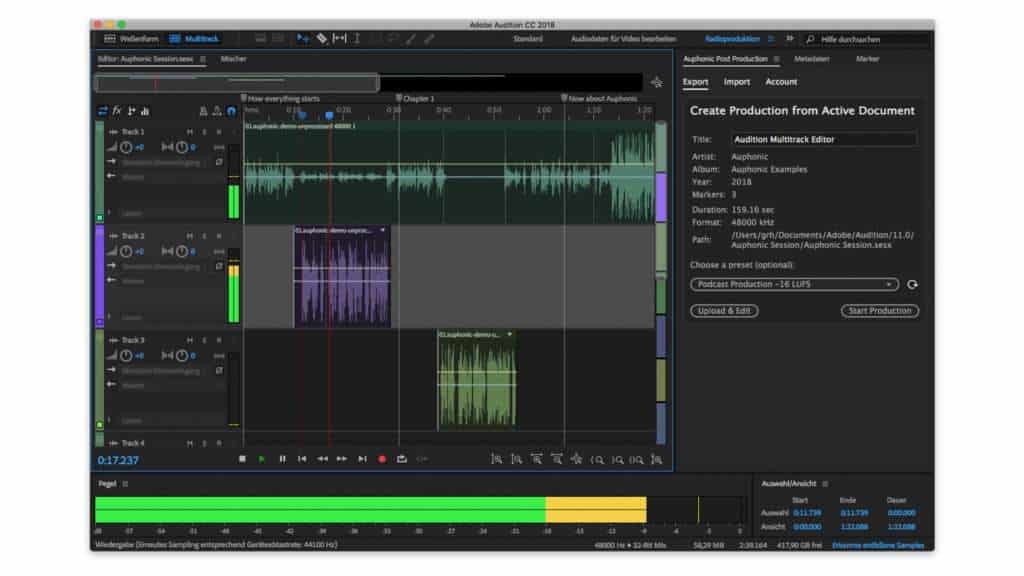
Adobe Audition or simply Audition is a voice actors bestfriend and regarded by many professionals as one of the best Digital Audio Workstations available on the market today.
Just like most industry apps it also has a number of very useful features.
For example, Audition accommodates an almost limitless number of processing plugins.
It also allows Multitrack editing/mixing which certainly optimizes your audio editing experience.
My favourite feature is perhaps the AI-based ‘Adobe Sensei’ technology.
This smart technology essentially figures out places or regions in the audio clip where you can lower the background track volume in order to enhance clarity.
Furthermore, the very latest iteration of Audition includes ‘punch-and-roll‘ , which is an indispensable feature for audiobook narrators.
In addition, we cannot completely ignore the great, friendly and inviting user interface.
Above all, the rather even more interesting thing about Audition is that it supports a wide range of audio formats, including MP3, AC-3, WAV, AIF, HE-AAC, CAF, AIFF, AIFC, PCM, AAC, and WMA. It also supports video formats such as MP4, FLV, AVI, MOV, and so on.
Pros:
1. On first glance, the great user interface will certainly catch your eye. It’s friendly enough making it easy for you to navigate around the DAW without being overwhelmed.
2. Secondly, one of the most important Pros of using Audio Audition is that it is the perfect choice for voice-over editing.
Cons:
1. The major downside with Audition is that it is a less versatile Digital Audio Workstation as compared to pro Tools. This makes collaboration a not so easy thing to pull off seeing as it is not as widely-used.
2. Secondly, Audition is Subscription-based software. This can be quiet expensive for most people that are simply looking to do simple and basic editing work.
3. Reaper

The third on my list of the best Software for Voice over recording and editing is Reaper.
Reaper is a very powerful and feature-rich audio editing software.
It has solid support among various members of the voice over community, but it’s really nowhere near as widely adopted as Pro Tools or Audition.
However, compared to the other two Digital Audio Workstations I’ve mentioned above, it’s rather more affordable.
With regard to features, reapers comes with the full benefits of multiple track and multichannel support which is of great importance in voice over editing.
Also, you can record audio directly to stereo, mono, or multichannel audio files.
Similarly, you can record audio to multiple disks in case you want to create backups or multiple copies of files.
In addition, this software platform makes it very easy for you to apply real-time effects and do so in a non-destructive way.
Unlike most regular DAWs, reaper supports multiple less common file formats, including the not-so-popular ones- CDDA, EDL, KAR, MIDI, QT, RADAR, REX2, SYX, and so on.
Plus it comes with an easily customizable interface that pretty much helps you design it the way you want.
Pros
1. With reaper, you have a DAW that is Feature-rich and you won’t really find yourself lacking anything, especially for less complex work like Voice over recording and editing.
2. One of the factors that I’ve talked about with Pro Tools Tools Audition is their high price points or costs. If you’re therefore looking for a more affordable option, Reaper is a great choice.
Cons
1. Reaper may be all fatured packed and so on but it’s not an entry level DAW which essentially means it’s not suitable for beginners.
Therefore, if you’re just starting out, it’s not exactly the first place I’d look.
2. One of the downsides of using reaper is really that, its user interface isn’t really that great and will easily scare off the beginner just looking to get started.
4. Audacity
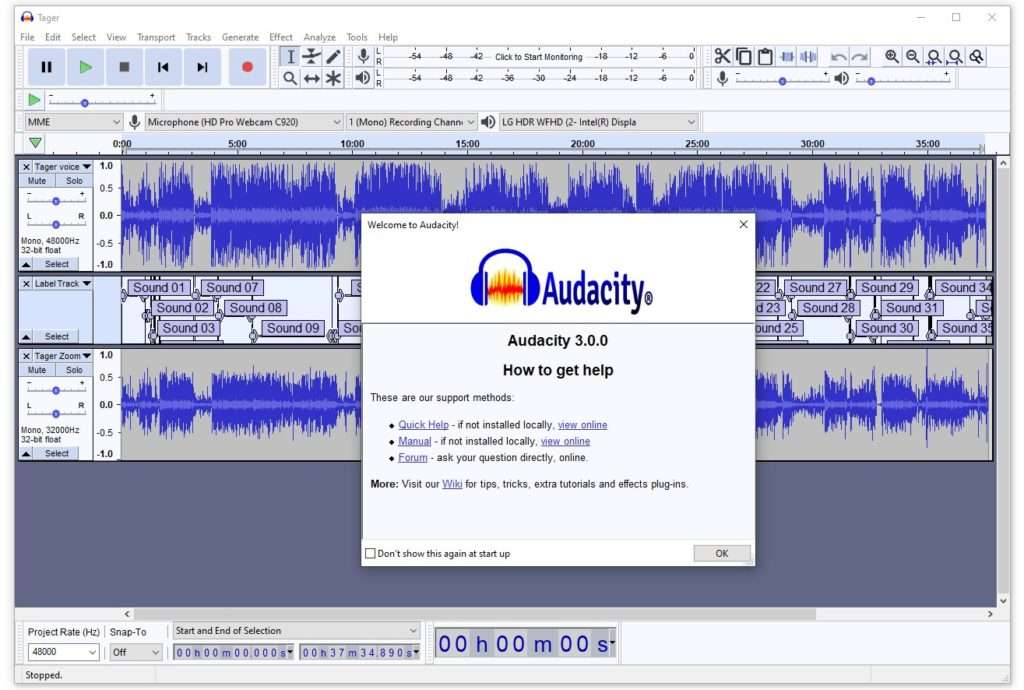
Audacity is quite the popular Digital Audio Workstation, as a matter of fact, I’m sure you have visited online forums related to voice-over audio recording/editing and have certainly come across Audacity.
Perharps the best feature of Audacity is that it’s open-source software and is free, making it the right choice for those with a tight budget.
This DAW comes loaded with all the features and useful effects that you need to record, clean up and effectively edit your voice over.
Some of these features include, Analysis tools, silence finder, beat finder, and sound finder.
Other tools include a time shift tool, envelope tool etc.
This software also supports a host of audio file formats, including MP3, WAV, Vorbis, FLAC, AIFF, PCM, OGG, WMA, MP4, AC3, and AMR.
Pros
1. One of the things we obviously cannot ignore is that Audacity is completely free.
2. Audacity is an entry level DAW which makes it Beginner-friendly. In addition, you’ll also find massive online support for this DAW.
3. Audacity may be a free software but it still packs a punch and is feature-rich making it a great choice for professionals as well.
Cons:
1. To be honest, Audacity has a “Plain Jane” interface which is why it doesn’t necessarily feature on many DAW lists.
2. Second disadvantage of this DAW is that its known to randomly crash on Mac.
5. Wavepad
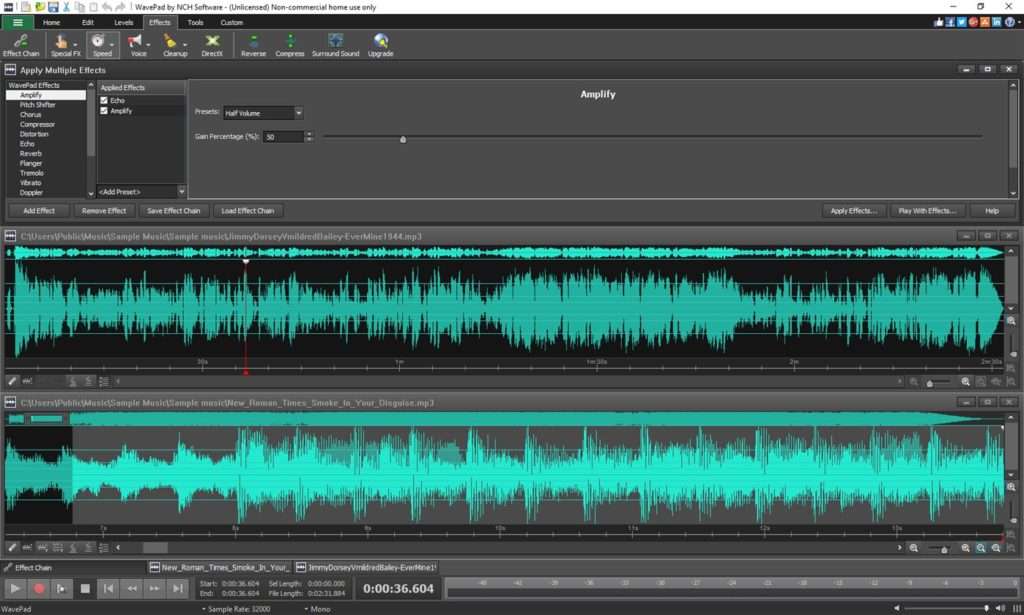
Wavepad is generally new but still a great option for professional audio recording and editing. It’s fast gaining popularity among voice actors.
One of its best features is that you can create a bookmark for editing long audio conveniently. It also allows you to apply different filters and effects to your vocals.
Its pretty easy to use within a few clicks, you can eliminate or reduce background noise in the voice-over.
Pros:
1. Wavelab is easy to use which makes it perfect for beginners looking to record and edit their work.
2. Wavelab pretty much supports all file formats and has a clean interface that doesn’t intimidate the average rookie voice actor.
Cons:
1. Technical support is not available with the free version it is only available with the paid versions.
What to consider
1. The ideal sound recording/editing software is basically feature-rich, and easy to use, with a wide range of effects and plugins that allow you to get your audio to a desirable state.
2. Not all DAWs are easy to use and sometimes you need Easily-accessible technical support. Therefore be sure to choose a DAW with not only good support but also a huge enough community that you can use as a resource.
3. If you’re on a budget, or don’t want to invest a lot in software offering more than you’ll use, Audacity can be a good choice. But if you want more advanced features and compatibility with a wide community of professional users, Pro Tools or Audition are your best course of action.
How to Choose Voice-over Software
You should consider the following features when choosing a voice over program:
Ease of use
Voice over work is not something that has to be so complicated.
You basically want a simple method to record a voice-over, rather than having to learn the ins and outs of audio technology.
A good voice-over program is one that allows you to quickly and easily create and edit a recording.
Compatibility
Also remember that your software should be compatible with your device. Whether you are using a laptop or a tablet, Windows or Mac, do consider whether the software you buy is going to work for your device without causing you a lot of trouble.
Cost
Cost is really a big factor especially for those that are just starting out.
You’ll need to investi in good software if order to get quality, professional results.
However, you may be working on a budget. If you are just looking to make an occasional recording, spending a lot of money doesn’t make a lot of sense. You may want to instead consider which software represents the best value for you.
Quality
Quality in audio work is very paramount.
As you may well know, the fidelity of the recording is something that varies from one software to the next. Ideally, you want to be able to record at a high bitrate and enjoy plenty of clarity and detail.
File types
You should also pay attention to file types. one should look for voice-over programs with the capacity to record lossless audio, so you don’t have to worry about losing detail.
Formats such as MP3 are space-saving, but they can potentially miss some of the vital detail in your vocal recording which is why WAVE is the best format for audio production work.
Helpful Links
Voices.com – What Is the Best Voice Recording Software in 2022?
Audient – 5 DAWs’ perfect for recording VO
Wondershare – Top 9 Best Voice Over Software for Windows/Mac PC in 2021
Bunny Studio – Voice Over Software: Top 6 Choices on the Market Today
Voquent – Top Operating Systems and Editing Software for Voice-Over
One thought on “What Software Do Voice-over Artists Use?”
Comments are closed.