FL Studio is a Digital Audio Workstation developed by image line and it is one
of the most commonly used DAWs.
There exist the 32bit and 64bit versions of FL Studio.
The best way to check if you’re running either the 32 bit or 64 bit version of FL Studio on your system is to open FL Studio then go to the help bar,
then click “About”, you’ll be able to see which version it is in the About box.
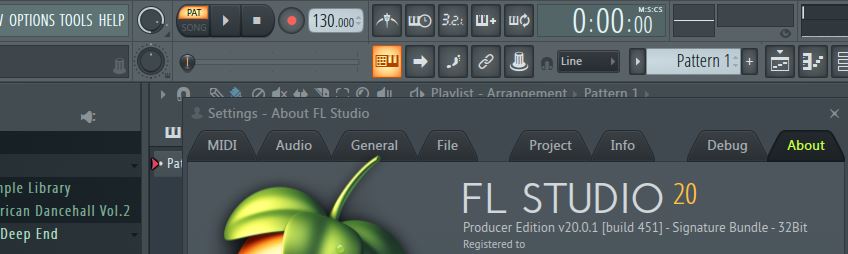
Checking the System
You can also figure it out by Checking your system by right clicking computer
then properties and see if you’re running a 32 bit or 64 bit system. a 32 bit
system can only run 32 bit (x86) software,
therefore if your system is 32 bit your FL Studio 32 bit.
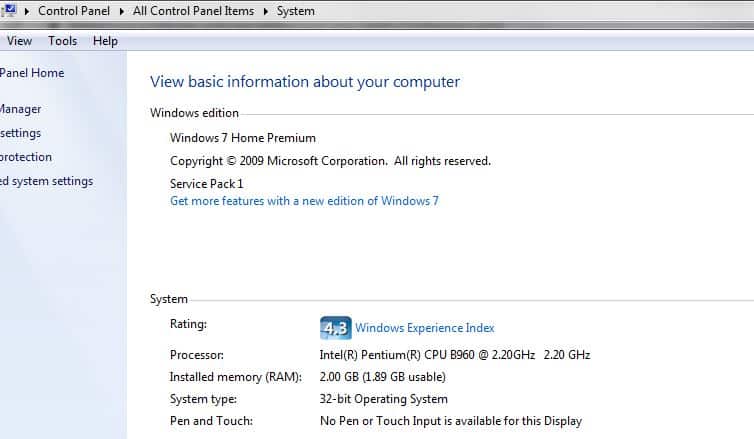
If you have a 64 bit system you can install both 32 bit and 64 bit applications
so this will not apply to 64 bit operating systems.
It is for this reason that you might just wanna go ahead and open up FL
Studio to check.
Task Manager
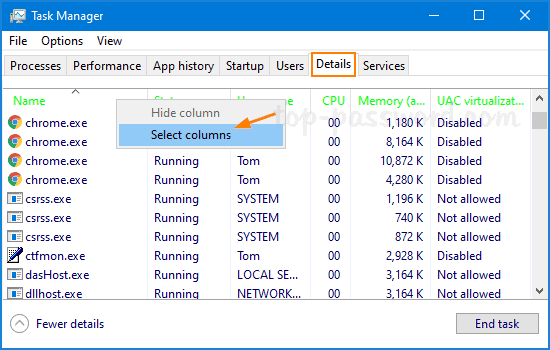
You can also use the task manager to figure out if you’re running the 32 bit
or 64 bit version of FL Studio.
Open up the task manager, go to processes and find where FL is.
you’ll either find FL 32 bit or FL 64 bit.
but this may not always work, especially for those using 32 bit operating
systems.
What is the difference between FL 32bit and FL 64bit?
The difference is really in the memory.
FL 32bit can access a maximum memory of about 4GB while FL 64Bit can
access up to 8TB of memory.
But there are several memory management tools that could be useful in
ensuring that a 32 bit version of FL accesses a little more memory.
These tools can bypass the set 4GB memory maximum,
by using processes like loading up samples and/or VSTs in separate
processes that will not add on to FL Studio’s memory.
The key thing to note here is that with a 64 bit version FL you do not need
any memory management tools to be able to work with memory over 4GBs,
the limit you’ll have working with FL 64bit is it can’t access memory over 8TB.
Is the 64bit FL better than the 32bit version of FL?
The 64bit version is better because it imposes less limits memory and CPU wise.
which essentially means that you can run projects better using the 64 bit version of FL.
Especially if you intend to run sessions that are quite larger and take up
more than 4 GB of memory.
The set limit for FL 64bit is 8TB,
therefore you can run some pretty complex and large processes within FL and still be okay.
What is FL scaled?
The scaled version of FL Studio let’s Windows handle high resolution scaling
which will eliminate scaling challenges like the plugin window being too small
or being too large in FL when working with third party plugins.
What is the difference between a 32 bit and 64 bit application?
Well the first notable difference here is that 64 bit operating systems can run
32 bit applications while 32 bit operating systems cannot run 64 bit applications.
Secondly a 64 bit application can access more memory (more than 4Gb) as compared to a 32 bit application.
Therefore running a 32 bit application on a 64 bit would be not taking
advantage of the entire 64 bit architecture.
Can I run 32 bit and 64 bit on the same computer?
You can run 32 bit and 64 bit applications on the same computer if you’re
using a 64 bit operating system and not a 32 bit operating system.
Can you install Windows 7 32 bit and 64 bit on the same computer?
Yes you can install 2 different operating systems on the the same computer
provided that the relevant partitions are made.
you can install either operating system before or after it really doesn’t
matter.
Conclusion
FL Studio has both the 32 and 64 bit version available for purchase.
The simplest way to check whether your system is utilizing a 32 bit or 64bit
version of FL is to open FL then go to Help then click about.
A window will appear with all relevant info including the bit information.
Related Articles
Why Do Most Producers Use FL Studio?
Using FL Studio 64 Bit vs 32 Bit