Every producer needs access to their sample packs in order to use them in
music production.
This post will adress how to add sample packs to FL Studio!!
The easiest way to add samples to your FL Studio is by copying or moving your sample pack to the following folder location:
Image-line folder > FL Studio 20 > Data > Patches
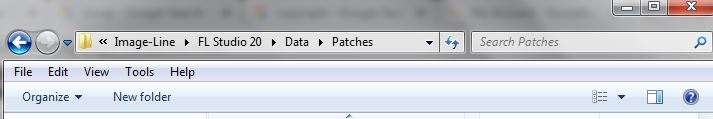
Once you copy your sample pack to this location you can easily open up your
FL Studio and you’ll be able to see your sample pack folder in the browser tab:
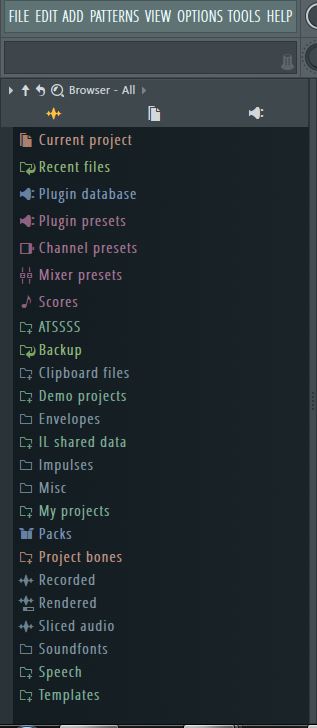
This can be an easy way to add your sample pack to FL Studio.
Method 2
Another method you can use to add sample packs to your FL Studio is
basically opening your FL Studio application,
then navigating to the options tab in the top left corner after clicking it a drop
down menu will appear and all you have to do is click file settings.
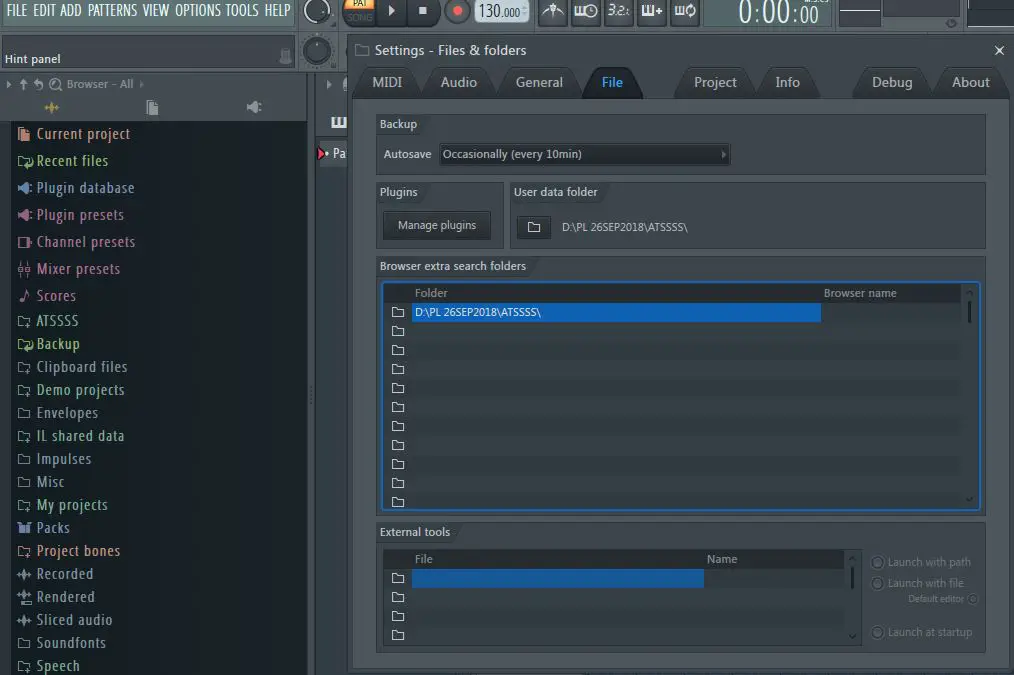
Once the settings tab is open, you can simply click the folder icon under where it says “browse extra search folders”
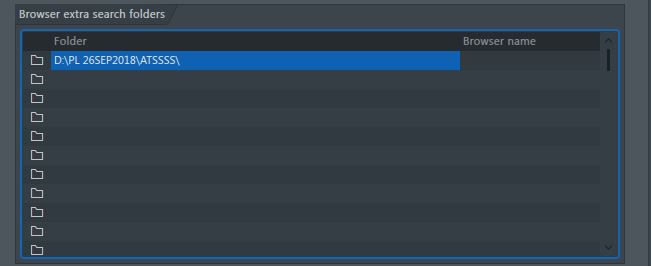
and navigate to the folder where your samples are and simply add it,
once added you’ll be able to find your sample pack in the browser section of
your FL Studio.
Organizing samples in FL
It’s always good to have your folders in one place because they are easier to
access and one of the hacks of quicker beat making is actually having your
stuff organized so you don’t have to struggle to find it in the first place.
The best way to arrange your sample packs is creating folders for them that
can be categories to which you add various packs.
For example, a category could be something like Drums and I’d go ahead and
all my drum kits to this folder so I can easily navigate to a sound I need when
I have to create a drum pattern.
How do I add a splice folder to FL Studio?
This is how you’re going to go about adding a splice folder to FL Studio:
Create a splice folder in which ever location you want on your PC and put your sample packs in it.
Name the folder “Splice”
Open FL Studio go to the options tab in the top left corner,
in the drop down menu click “File Settings” ,
a tab will open up and you’ll need to navigate to where it says Browse for
extra search folders click one of the folder icons,
a pop up menu will appear and you’ll have to do is navigate to the folder that
you created and named “splice”
after you find it,
click it and you’ll notice that its file location will be added under the “Browse
extra search folders” tab .
You can then close the settings tab and navigate to your browser which is on
the left and you’ll be able to see your “splice” folder.
its important to note that this process explained here will work for any folder
that you wish to add to FL Studio.
Therefore if you have a sample pack downloaded from splice you can easily
open up your FL Studio go to options then settings then click the folder icon
under the “browser extra search folders” and then navigate and select your
sample pack.
Related Articles
What Is The Difference Between A Loop And A Sample?
What Makes A Sample Pack Good?
How to Add Sample Packs to FL Studio – MakeUseOf
How To Add Sample Packs To The FL Studio 20 browser – The Producer School
Is FL Studio Good For Beginners?
How To Install Plugins & Sample Packs in FL Studio – Transverse Audio